n8n is an open-source workflow automation tool that allows users to connect various applications without writing extensive code. In a world where freelancers often juggle multiple tasks and applications, n8n empowers them to automate repetitive tasks seamlessly. Developed with simplicity in mind, it caters to both beginners and experienced developers alike, enabling them to create powerful workflows with ease. This guide will provide an overview of n8n, its features, and how it can streamline your workflow automation efforts.
Table of Contents
What is n8n?
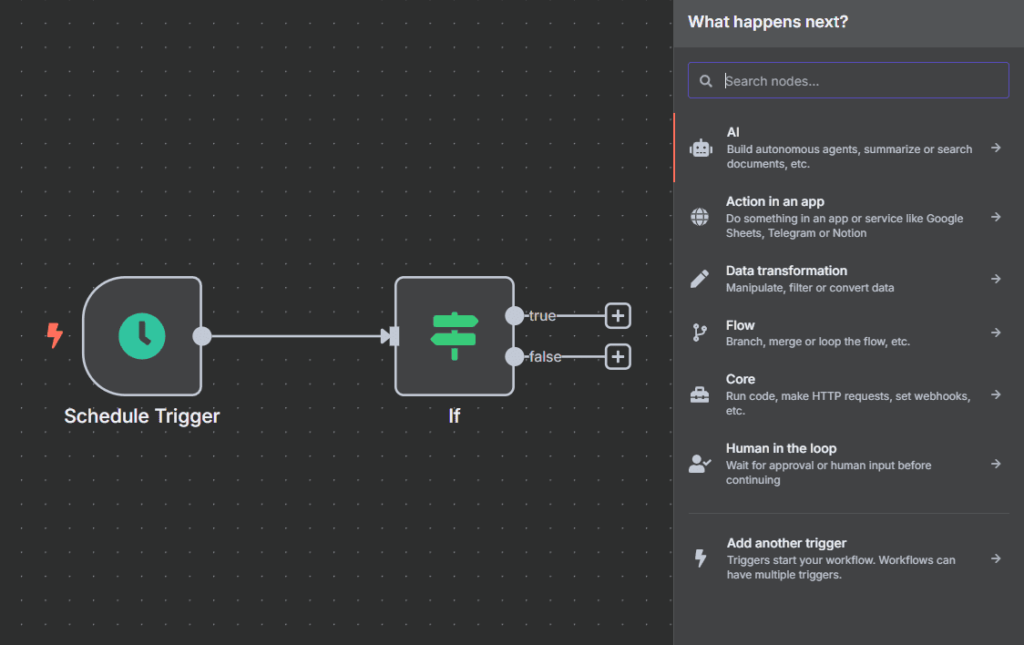
n8n (pronounced ‘n-eight-n’) is a fair-code licensed tool designed for workflow automation, connecting apps and services to automate repetitive tasks. Unlike many automation tools that require coding skills, n8n has a user-friendly visual interface that allows users to design workflows by connecting different nodes.
Key Features of n8n
n8n comes packed with features that make it an attractive choice for freelancers and small businesses looking to simplify their workflows. Here are some key features:
- Visual Workflow Builder: The intuitive drag-and-drop interface allows you to create workflows effortlessly.
- Custom Integrations: n8n supports over 200 applications and services, and you can create your own custom integrations using JavaScript.
- Open Source: Being open-source means you can host your own instance and customize it according to your needs.
- Triggers and Actions: n8n uses a trigger-action model, where an event in one app triggers an action in another, automating tasks effectively.
- Conditional Logic: Create workflows with if-else conditions, filters, and data manipulation options to tailor your automation perfectly.
How to Get Started with n8n
For beginners, diving into n8n might seem daunting, but with a few simple steps, you can start automating your tasks:
Step 1: Setting Up n8n
You can either self-host n8n on your server or use their cloud option.
- Self-Hosting: Follow the official n8n documentation for setup instructions on various platforms like Docker, Node.js, and even on a Raspberry Pi.
- Cloud Option: Sign up for n8n.cloud for a hassle-free experience.
Step 2: Creating Your First Workflow
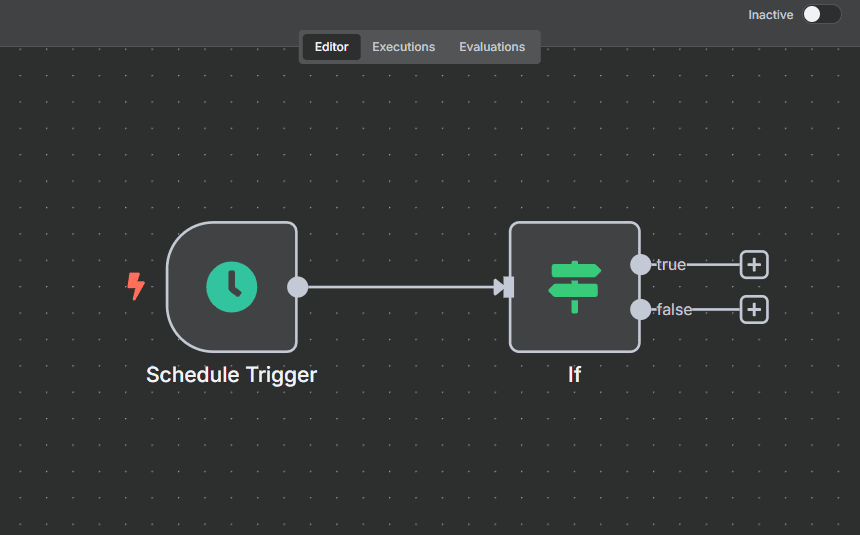
Once you have n8n set up, it’s time to create your first workflow:
- Log into n8n.
- Click on ‘New Workflow‘.
- Drag and drop nodes from the right panel to the workspace.
- Connect the nodes to define the flow between different applications.
- Configure each node to specify data inputs and outputs.
- Save and activate your workflow.
Step 3: Exploring Templates and Documentation
n8n offers a variety of templates to help beginners understand how workflows are structured. Take advantage of these resources and the extensive documentation to enhance your knowledge and build more complex automations.
Use Cases for Freelancers
n8n is particularly useful for freelancers who need to connect various apps and automate tasks without extensive coding. Here are a few scenarios:
- Client Onboarding: Automate sending welcome emails and creating user accounts in different systems when a new client is added.
- Social Media Management: Schedule and post content across various social media platforms automatically.
- Data Collection: Gather leads from forms and automatically populate your CRM.
- Email Notifications: Send alerts whenever a condition is met, such as a new form submission or a completed task.
Best Practices for Using n8n
To make the most out of n8n and enhance your workflow automation capabilities, consider these best practices:
1. Start Small
Begin with simple workflows to familiarize yourself with the platform. Gradually increase complexity as you become more comfortable.
2. Monitor Performance
Keep an eye on your workflows and troubleshoot any issues that arise. n8n provides logs that can help you identify errors.
3. Utilize Community Resources
Join the n8n community to share tips and ask for help. Many users are willing to share their expertise, and you can find inspiration from their workflows.
4. Document Your Workflows
As you build more workflows, maintain documentation for each to easily reference what each part does and to help others understand your logic.
Conclusion
n8n is an incredible tool for those looking to simplify their workflow automation without needing to dive deep into coding. Its user-friendly interface and robust features make it perfect for freelancers who want to connect apps seamlessly and save time on repetitive tasks. Whether you’re automating client onboarding or managing social media posts, n8n can elevate your workflow efficiency.
If you’re a freelancer or someone interested in enhancing your workflow automation skills, be sure to check out Kotak Digital for more tips, insightful tutorials, and a wealth of resources to help you on your journey. Happy automating!



