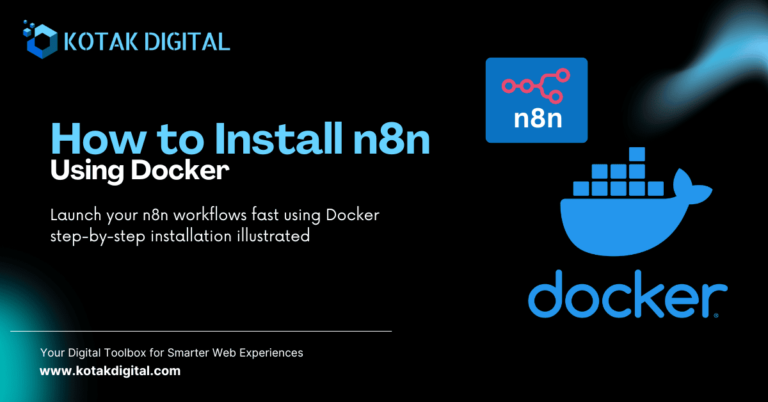In 2025, the landscape of WordPress development continues to evolve, making it essential for developers to equip themselves with the right tools. This Essential WordPress Plugins for Developers in 2025 are not just about enhancing functionality; they can dramatically streamline your workflow, saving precious time and effort. Here at Kotak Digital, we believe in empowering developers with tools that are not only effective but also easy to integrate into your projects.
Understanding which developer plugins for WordPress can simplify your tasks is vital. Below are some essential plugins that every developer should consider adding to their toolkit in 2025.
Table of Contents
1. Secure Custom Fields (SCF)
Secure Custom Fields is an excellent alternative to Advanced Custom Fields (ACF), allowing developers to create and manage custom fields securely and efficiently. What makes SCF stand out in 2025 is its lightweight architecture and developer-focused approach. Unlike some heavier field management plugins, SCF is optimized for performance, making it a reliable choice for projects where speed is critical. Developers can define structured content types with ease, integrate them with custom templates, and keep their workflow clean. This makes SCF essential for building scalable WordPress applications while ensuring that custom data remains easy to maintain and extend.
2. HappyFiles
HappyFiles is a powerful media and content organization plugin that enables developers to maintain clean, structured, and efficient WordPress dashboards. It allows users to categorize and manage media files, posts, pages, and custom post types using a simple and intuitive folder system. By grouping content into virtual folders, developers can eliminate clutter and significantly improve workflow, especially in projects with hundreds or thousands of assets.
One of HappyFiles’ biggest strengths is its lightweight and performance-optimized architecture. Unlike traditional media management plugins that slow down the admin interface, HappyFiles is designed to integrate natively with WordPress, ensuring minimal impact on load times and overall performance. It works seamlessly with the native media library and supports both Gutenberg and Classic Editor, making it suitable for a wide range of development environments.
In 2025, where content-rich websites and complex media libraries are the norm, HappyFiles has become essential for developers aiming to maintain scalability and productivity. Its drag-and-drop folder organization, compatibility with custom post types, and clean UI allow teams to manage digital assets with precision, without relying on external file managers or heavy media solutions. Furthermore, HappyFiles’ multisite support and developer-friendly structure make it easy to implement across large networks or client portfolios.
For modern WordPress development, where efficiency, structure, and scalability are key, HappyFiles is not just a convenience, it’s a foundational tool that empowers developers to keep their workspaces clean, optimized, and easy to navigate.
3. All-in-One WP Migration and Backup
All-in-One WP Migration and Backup is one of the most reliable tools for moving and safeguarding WordPress sites. Its intuitive drag-and-drop interface allows developers to quickly export entire websites, including databases, media, plugins, and themes, without manual database edits or complex setups. Beyond migration, its automated backup system ensures sites are always restorable in case of failure, hacking, or user error. In 2025, when developers frequently switch between staging, production, and local environments, this plugin is essential because it guarantees efficiency, security, and peace of mind.
4. Query Monitor
Query Monitor remains the gold standard for debugging WordPress. It provides in-depth insights into database queries, PHP errors, hooks, theme template usage, and HTTP requests. For developers, this is invaluable in diagnosing performance bottlenecks and code conflicts quickly. In 2025, as websites grow more complex with headless setups, APIs, and third-party integrations, having real-time visibility into what’s slowing down a project is non-negotiable. Query Monitor is essential because it saves hours of troubleshooting time and ensures clean, optimized code deployment.
5. WP-CLI
WP-CLI is not a plugin in the traditional sense, but it remains an essential tool in the WordPress developer’s arsenal. It allows developers to manage themes, plugins, updates, and databases from the command line, dramatically speeding up workflows. For automation, scripting, and CI/CD pipelines, WP-CLI is unmatched. In 2025, with teams embracing DevOps practices and containerized environments, WP-CLI is essential because it integrates seamlessly into modern development workflows and eliminates repetitive manual tasks.
6. AIOS (All-In-One Security)
AIOS (All-In-One Security) is a comprehensive solution for securing WordPress websites. It includes features such as firewalls, brute force protection, malware scanning, two-factor authentication, IP blocking, and file change detection. Developers no longer need to piece together multiple plugins for robust security, AIOS covers it all. In 2025, with cyber threats becoming more sophisticated and data privacy regulations stricter, AIOS is essential because it offers an all-in-one shield that developers can rely on for projects of all sizes, from small blogs to enterprise-level applications.
7. WPCode
WPCode transforms how developers manage custom snippets. Instead of editing functions.php or creating small custom plugins, developers can add, organize, and deploy snippets in a secure environment. Its conditional logic and auto-insertion rules mean code is executed exactly when needed, reducing unnecessary overhead. With its curated snippet library, even repetitive tasks are simplified. In 2025, where agility and maintainability are key, WPCode is essential because it keeps custom development clean, modular, and scalable without risking site stability.
8. FlyingPress
FlyingPress s a performance optimization plugin that emphasizes simplicity and power in one package. It combines page caching, image optimization, database cleanup, and CDN integration into a single streamlined solution. Advanced features such as critical CSS generation, JavaScript deferment, and lazy loading are included out of the box, making it a developer-friendly tool without unnecessary complexity.
In 2025, when site speed directly impacts user experience, SEO rankings, and Core Web Vitals, FlyingPress stands out as an essential all-in-one solution for developers who want fast, stable, and measurable performance improvements with minimal configuration.
While FlyingPress already covers many caching and optimization needs, it truly excels when paired with lightweight micro-optimization plugins like Perfmatters. By using FlyingPress as the core caching engine and letting Perfmatters handle granular script control, developers can achieve a clean division of responsibilities and unlock maximum performance potential.
9. Perfmatters
Perfmatters complements caching and all-in-one optimization solutions by focusing on micro-level performance tuning. It enables developers to disable unnecessary WordPress features (such as emojis, embeds, and XML-RPC) and offers powerful per-page script management, allowing assets to be loaded conditionally based on context. This granular approach prevents unnecessary scripts from being executed site-wide, keeping front-end performance lean and efficient.
In 2025, when developers are expected to deliver lightning-fast, resource-efficient websites, Perfmatters is invaluable for fine-tuning beyond what caching plugins offer. While some features may overlap with tools like FlyingPress, Perfmatters is most effective when used alongside a caching plugin—either as the primary micro-optimizer or in tandem with FlyingPress as the caching backbone. This strategic combination ensures that no key feature goes underutilized and that developers maintain full control over every performance layer, from server caching to script loading.
10. Polylang
Polylang is a trusted multilingual solution that allows developers to build and manage multi-language websites efficiently. It supports translations for posts, pages, media, categories, and custom post types while maintaining SEO best practices. Its lightweight structure ensures minimal impact on performance, and it integrates seamlessly with major plugins and themes. In 2025, where global audiences and international e-commerce demand seamless localization, Polylang is essential because it enables developers to deliver fully localized, high-performing sites without complexity or heavy reliance on external services.
Enhancing Your Workflow with Essential Plugins
Using these essential plugins not only boosts your productivity as a developer but also enhances the overall user experience of the websites you create. The integration of powerful WordPress tools helps you deliver faster and more efficient projects for your clients.
Additionally, staying updated with the latest trends in WordPress development and technology is crucial for continuous learning and improvement. Participating in forums, attending WordPress meetups, or subscribing to relevant blogs can keep your skills sharp. Websites like WordPress.org provide valuable information and resources to help developers navigate the rapidly evolving landscape of WordPress.
In closing, equipping yourself with the right tools can significantly influence your development experience. By integrating these best WordPress plugins in 2025, you can streamline your workflow and focus more on creativity and innovation. Don’t forget to check out Kotak Digital for more insights and tools tailored for web developers looking to enhance their WordPress projects. Keep exploring, learning, and creating!