When this option is enabled, the license can only be activated on websites that are explicitly added to the whitelist. Use this option when you want to prevent licenses from being activated on unauthorized or unexpected websites.
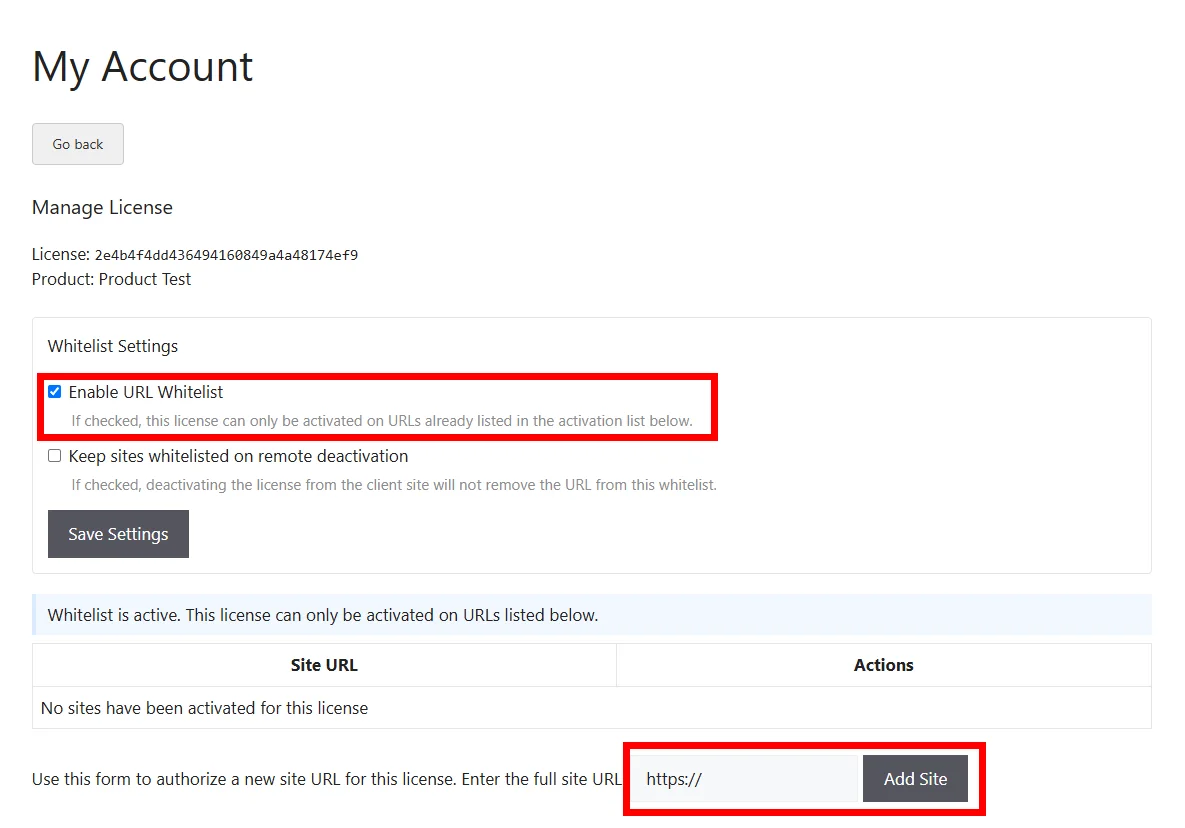
To enable this option:
- Go to My Account > View Licenses > Manage Sites.
- Enable the URL Whitelist option.
- Save settings.
To whitelist a domain or website, the user only needs to click Add Site. The domain URL will automatically be recorded and counted as whitelisted.