First, log in to your WordPress Admin Dashboard. Once logged in, navigate to the Tutor LMS Review menu on the left sidebar.
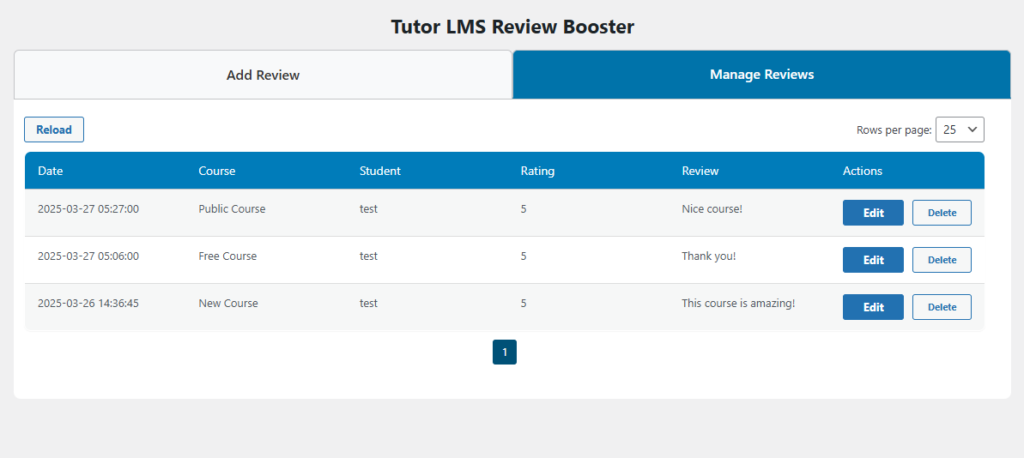
Editing a Review
- Click on the Manage Reviews tab.
- Find the review you want to edit.
- Click the Edit button next to the review.
- Modify the review details.
- A popup will appear where you can update the Rating and Comment fields.
- Save the changes.
- Click Save Changes, and a success notification will confirm the update.
Deleting a Review
- Click on the Manage Reviews tab.
- Find the review you want to delete and click the “Delete” button.
- A confirmation popup will appear.
- Confirm the deletion.
- Click Yes, Delete It! to remove the review permanently.
- Review is deleted immediately.
- The review will be removed from the list without needing a page reload.