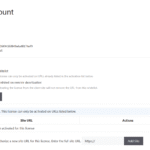Kotaqx License Whitelist for EDD extends Easy Digital Downloads Software Licensing by adding URL whitelist functionality at the license level.
It allows clients to restrict license activations to a predefined list of URLs, giving more control and flexibility in managing software deployments.
Key features:
- Enable URL Whitelist: If checked, the license can only be activated on URLs already listed in the activation list.
- Keep sites whitelisted on remote deactivation: If checked, when a license is deactivated from a client site, the URL remains in the whitelist instead of being removed.
This ensures that only approved websites can activate and keep licenses, even after deactivation events.
Info:
- Clients can view and manage this feature from the EDD dashboard on the front end, under: My Account > View Licenses > Manage Sites.
- This plugin modifies the default EDD Software Licensing template licenses-manage-single.php.
A custom version of this template is included in the plugin under the /templates/ directory.
If you need to customize it further, you can copy the file into your theme’s edd_templates folder and adjust it according to your needs, following the standard EDD template override system.