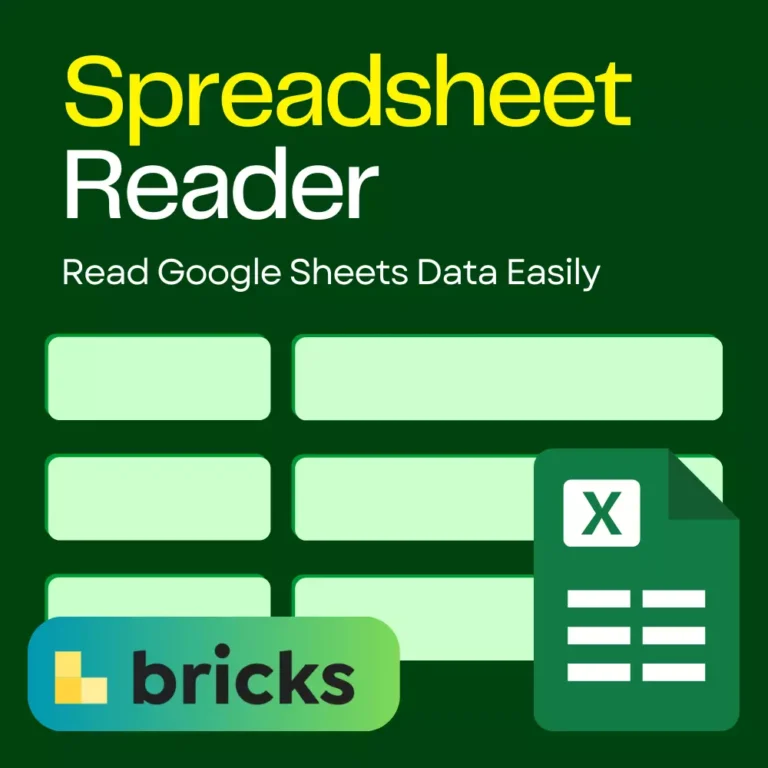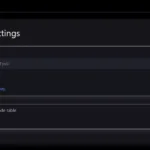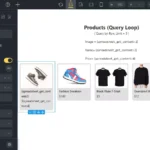Spreadsheet Reader is a powerful and user-friendly WordPress plugin that lets you seamlessly fetch and display data from Google Sheets as dynamic tables on your website. With a simple shortcode, you can integrate live spreadsheet data without the hassle of manual updates.
Effortless Data Management
Tired of making constant website updates for your clients? With Spreadsheet Reader, your clients can simply update a Google Spreadsheet, and the changes will automatically appear on your website—no need for manual edits or deployments. This makes content management easier, faster, and more efficient!
Key Features
- Fetch Data from Google Sheets – Connect to Google Sheets using an API key and display real-time data effortlessly.
- Custom Shortcodes – Easily generate shortcodes to display specific sheet data anywhere on your site.
- Sheet & Cell Selection – Define the sheet name and cell range to fetch only the necessary data.
- Bricks Builder Integration – Seamlessly integrates with Bricks Builder, allowing dynamic spreadsheet data within Bricks’ Query Loop.
- Caching Support – Improve performance with built-in caching and customizable refresh intervals.
How It Works
- Get Your Google Sheets API Key – Set up your API key in the plugin settings.
- Create a Shortcode – Specify the spreadsheet ID, sheet name, and cell range.
- Insert the Shortcode – Use it in posts, pages, or within Bricks’ Query Loop.
- Optimize Performance – Enable caching and set refresh intervals for better speed.
(See the documentation below for a full setup guide.)
Perfect for: business reports, inventory tracking, price lists, schedules, and any live spreadsheet-based content!
Stay informed about the future of Spreadsheet Reader plugin.
Save time and streamline your workflow with Spreadsheet Reader!